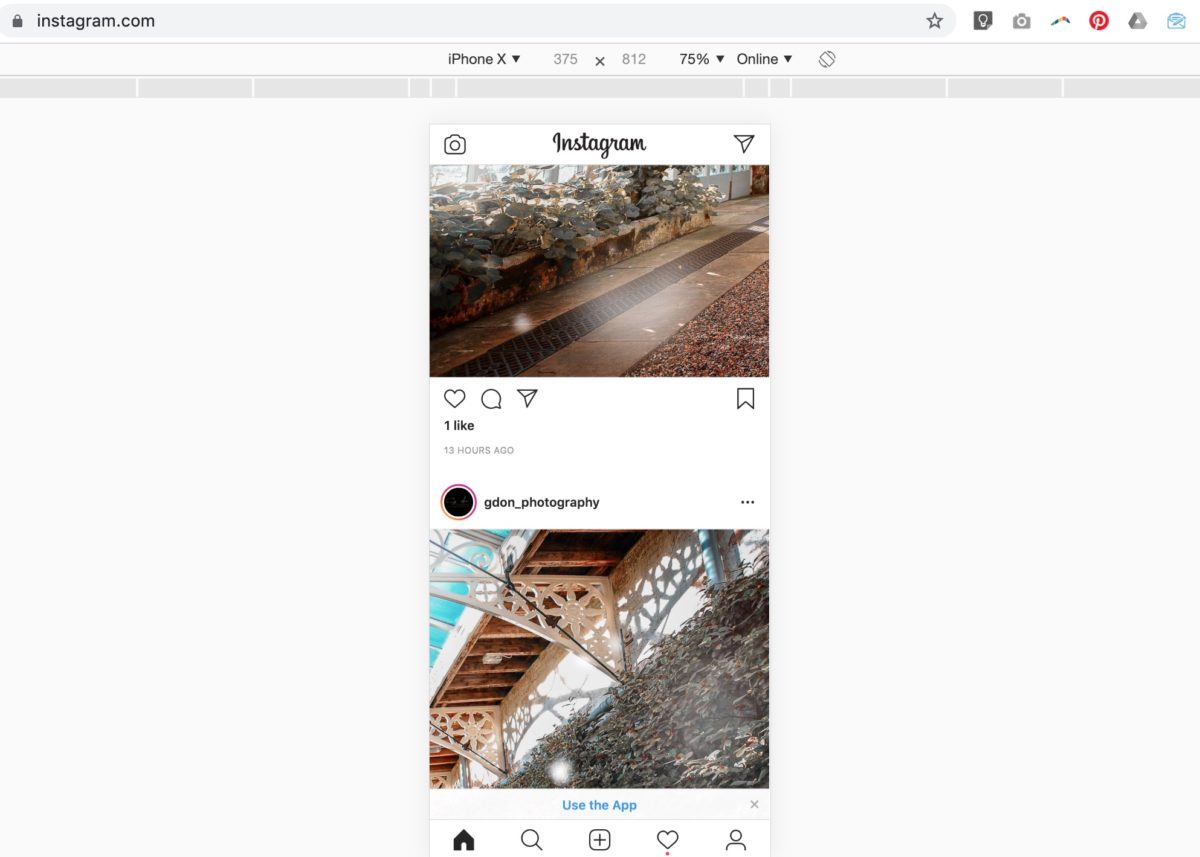I thought it was impossible, but I’ve figured out there’s a very simple way (hack) to use Instagram properly on a desktop/laptop (including uploading photos!)
I’ve only tried it using Chrome browser, but I’m sure it works with most of them.
Basically you have to fool Instagram into thinking you are on a mobile (when you’re not).
The steps:
- Go to instagram.com
- Click View, Developer, Inspect Elements
- You’ll see a drop-down at the top-left of the live window. Simply select your choice of phone or iPad (whichever fits in your screen nicely).
- Click refresh, and hey presto all of the Instagram options magically appear as they do on your mobile.
See below for how I did it:
Obviously the slight let-down is that you have work with a small window, but it allows you to work from your laptop or big desktop screen. Not hunched over your phone.